 7 - 6 - 2023, 12:40 PM
7 - 6 - 2023, 12:40 PM
|
| | | |
SMS ~
[
+
] | | | | | |  |  عضويتي
» 9 عضويتي
» 9 |  جيت فيذا
» 14 - 11 - 2010 جيت فيذا
» 14 - 11 - 2010 |  آخر حضور
» اليوم (08:40 PM) آخر حضور
» اليوم (08:40 PM) |  فترةالاقامة »
5238يوم
فترةالاقامة »
5238يوم
|  المستوى » $51 [
المستوى » $51 [     ] ]
|  النشاط اليومي » 0.96
النشاط اليومي » 0.96 |  مواضيعي » 944 مواضيعي » 944 |  الردود » 4080 الردود » 4080 |  عددمشاركاتي » 5,024 عددمشاركاتي » 5,024 |  نقاطي التقييم » 6818 نقاطي التقييم » 6818 |  ابحث عن » مواضيعي ❤
ردودي
ابحث عن » مواضيعي ❤
ردودي |  تلقيت إعجاب » 573 تلقيت إعجاب » 573 |  الاعجابات المرسلة » 252 الاعجابات المرسلة » 252 |  الاقامه » القصيم
الاقامه » القصيم |  حاليآ في » السعوديه
حاليآ في » السعوديه |  دولتي الحبيبه » دولتي الحبيبه »  |  جنسي » جنسي »  |  العمر »
25 سنة العمر »
25 سنة
|  الحالة الاجتماعية »
اعزب الحالة الاجتماعية »
اعزب
|  التقييم
»
التقييم
»            |  مشروبى المفضل » مشروبى المفضل » 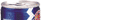 |  الشوكولاته المفضله » الشوكولاته المفضله »  |  قناتك المفضلة » قناتك المفضلة » 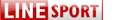 |  ناديك المفضل » ناديك المفضل »  |  سبارتي المفضله » سبارتي المفضله » 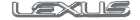 |  |  | | |
كود طريقة اضافة ايقونات المشاركة في مواقع تواصل الاجتماعي , في اول مشاركة
 
 طريقة اضافة ايقونات المشاركة في مواقع تواصل الاجتماعي , في اول مشاركة
شرح اليوم رح يكون عن طريقة اضافة ايقونات المشاركة في مواقع تواصل الاجتماعي بشكل رائع مع العلم بان الشرح ماخوذ من الموقع الام
[ اسم الشرح ] : اضافة ايقونات مشاركة في مواقع تواصل الاجتماعي
[ يتوافق مع اي اصدار ] :3.8

الخطوات
1- نحمل ملف الايقونات من مرفقات ثم نستخرجه دخل مجلد images
2- الان توجه الى لوحة التحكم ثم البحث في القوالب ابحث عن قالب postbit_legacy ابحث دخل القالب عن
كود: <!-- / icon and title -->
</if> ثم ضع الكود التالي بعد الكود سابق مباشره
كود: <if condition="!in_array($GLOBALS[forumid], array(x,x,x))">
<if condition="(($post[postcount] % $vboptions[maxposts] == 1))">
<if condition="THIS_SCRIPT =='showthread'">
<div id="share">
<!-- Facebook -->
<a href="http://www.facebook.com/sharer.php?u=$vboptions[bburl]/showthread.php?t=$thread[threadid]" target="_blank"><img src="https://www.hamsalshok.com/vb/images/social/facebook.png" alt="Facebook" /></a>
<!-- Twitter -->
<a href="http://twitter.com/share?url=$vboptions[bburl]/showthread.php?t=$thread[threadid]&text=$post[title]" target="_blank"><img src="https://www.hamsalshok.com/vb/images/social/twitter.png" alt="Twitter" /></a>
<!-- Google+ -->
<a href="https://plus.google.com/share?url=$vboptions[bburl]/showthread.php?t=$thread[threadid]" target="_blank"><img src="https://www.hamsalshok.com/vb/images/social/gplus.png" alt="Google" /></a>
<!-- Digg -->
<a href="http://www.digg.com/submit?url=$vboptions[bburl]/showthread.php?t=$thread[threadid]" target="_blank"><img src="https://www.hamsalshok.com/vb/images/social/digg.png" alt="Digg" /></a>
<!-- Reddit -->
<a href="http://reddit.com/submit?url=$vboptions[bburl]/showthread.php?t=$thread[threadid]&title=$post[title]" target="_blank"><img src="https://www.hamsalshok.com/vb/images/social/reddit.png" alt="Reddit" /></a>
<!-- LinkedIn -->
<a href="http://www.linkedin.com/shareArticle?mini=true&url=$vboptions[bburl]/showthread.php?t=$thread[threadid]" target="_blank"><img src="https://www.hamsalshok.com/vb/images/social/linkedin.png" alt="LinkedIn" /></a>
<!-- Pinterest -->
<a href="javascript:void((function()%7Bvar%20e=document.createElement('script');e.setAttribute('type','text/javascript');e.setAttribute('charset','UTF-8');e.setAttribute('src','http://assets.pinterest.com/js/pinmarklet.js?r='+Math.random()*99999999);document.body.appendChild(e)%7D)());"><img src="https://www.hamsalshok.com/vb/images/social/pinterest.png" alt="Pinterest" /></a>
<!-- StumbleUpon-->
<a href="http://www.stumbleupon.com/submit?url=$vboptions[bburl]/showthread.php?t=$thread[threadid]&title=$post[title]" target="_blank">
<img src="https://www.hamsalshok.com/vb/images/social/stumbleupon.png" alt="StumbleUpon" /></a>
</div>
</if>
</if>
</if> ملاحظة هامه : عدل على
كود PHP: <if condition="!in_array($GLOBALS[forumid], array(x,x,x))">
حيث X برقم الاقسام التي لا تريد انت تظهر الايقونات في داخل مواضيعها
مثلا
كود PHP: <if condition="!in_array($GLOBALS[forumid], array(12,13))">
ثم اضغط على حفظ
بعد كذا توجه تحكم با الاستايلات ثم اختار css رئيسي في مربع ثاني ضع الكود تالي
كود: <style type="text/css">
#share img {
width: 22px;
height: 22px;
padding: 5px;
border: 0px;
box-shadow: 0;
display: inline;
}
#share img:hover {
background-position: 0px -48px;
box-shadow: 0px 0px 4px 1px rgba(0,0,0,0.8);
}
a img {
border: 0;
}
</style>
الموضوع الأصلي :
كود طريقة اضافة ايقونات المشاركة في مواقع تواصل الاجتماعي , في اول مشاركة || الكاتب :
الــســاهر || المصدر :
شبكة همس الشوق  | | |